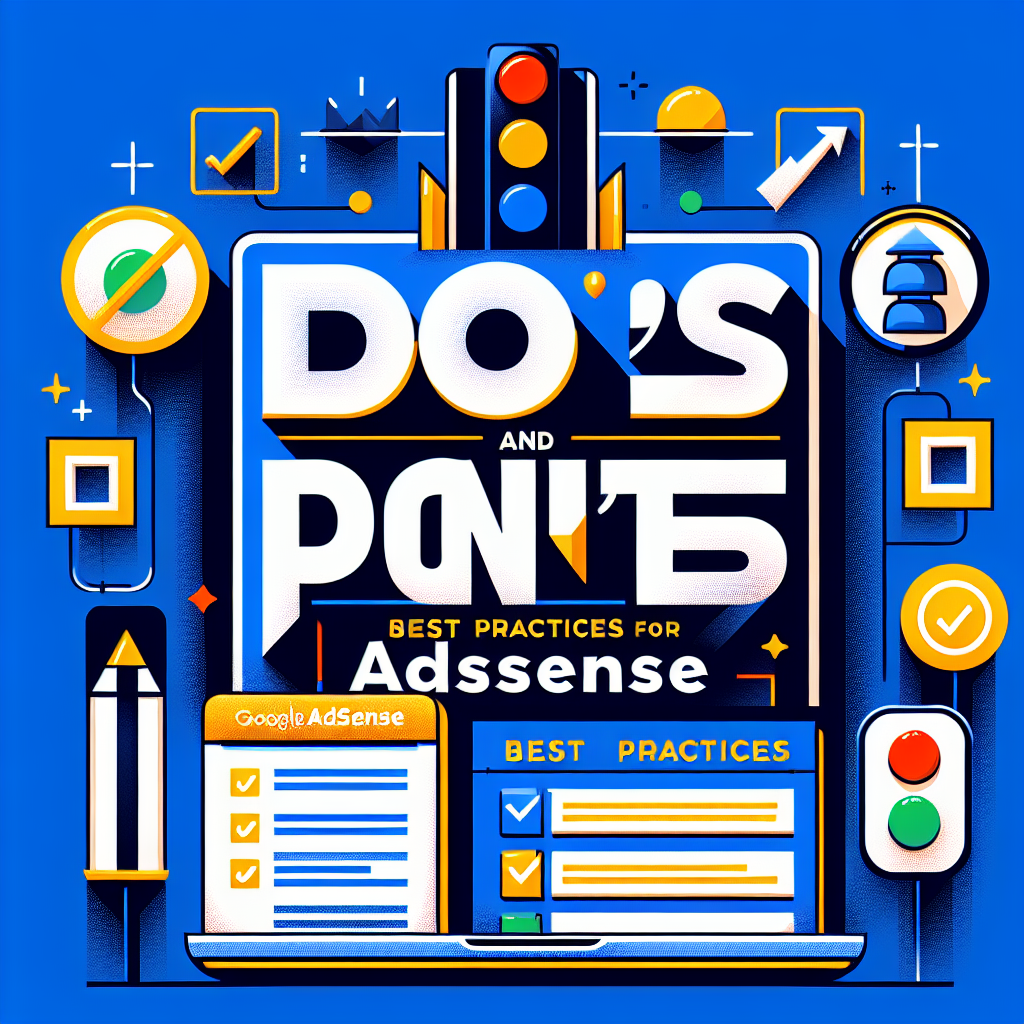If you have just launched a new website, one of the most important steps you need to take is to submit your website to Google for indexing. This process ensures that your website is included in Google’s search results, making it easier for users to find your site. In this article, we will provide a step-by-step guide on how to submit your website to Google for indexing.
Step 1: Create a Google account
Before you can submit your website to Google for indexing, you will need to have a Google account. If you do not already have one, you can easily create one by visiting the Google account creation page and following the instructions provided.
Step 2: Sign in to Google Search Console
Once you have a Google account, the next step is to sign in to Google Search Console. This free tool provided by Google allows website owners to monitor and maintain their website’s presence in Google search results. Simply visit the Google Search Console website and sign in with your Google account.
Step 3: Add your website to Google Search Console
After signing in to Google Search Console, the next step is to add your website to the platform. To do this, click on the “Add Property” button and enter your website’s URL. Follow the instructions provided to verify that you are the owner of the website.
Step 4: Submit your sitemap
Once your website has been added to Google Search Console, the next step is to submit your sitemap. A sitemap is a file that contains a list of all the pages on your website, making it easier for search engines to crawl and index your site. You can generate a sitemap using a tool like WebsiteURL.org and submit it to Google Search Console.
Step 5: Request indexing
The final step in the process is to request indexing for your website. This can be done by clicking on the “Request Indexing” button in Google Search Console. This will prompt Google to crawl and index your website, making it available in Google search results.
Benefits of WebsiteURL.org
WebsiteURL.org is a useful tool for website owners looking to submit their site to Google for indexing. Some of the benefits of using WebsiteURL.org include:
1. Easy sitemap generation: WebsiteURL.org makes it easy to generate a sitemap for your website, allowing you to provide Google with a comprehensive list of all the pages on your site.
2. Quick indexing: By submitting your website to Google through WebsiteURL.org, you can expedite the indexing process and ensure that your site is included in search results promptly.
3. Detailed analytics: WebsiteURL.org provides detailed analytics that allow you to track the performance of your website in Google search results, helping you optimize your site for better visibility.
In conclusion, submitting your website to Google for indexing is an essential step in ensuring that your site is visible to users. By following the step-by-step guide provided in this article and using tools like WebsiteURL.org, you can easily submit your website to Google and reap the benefits of increased visibility and traffic.