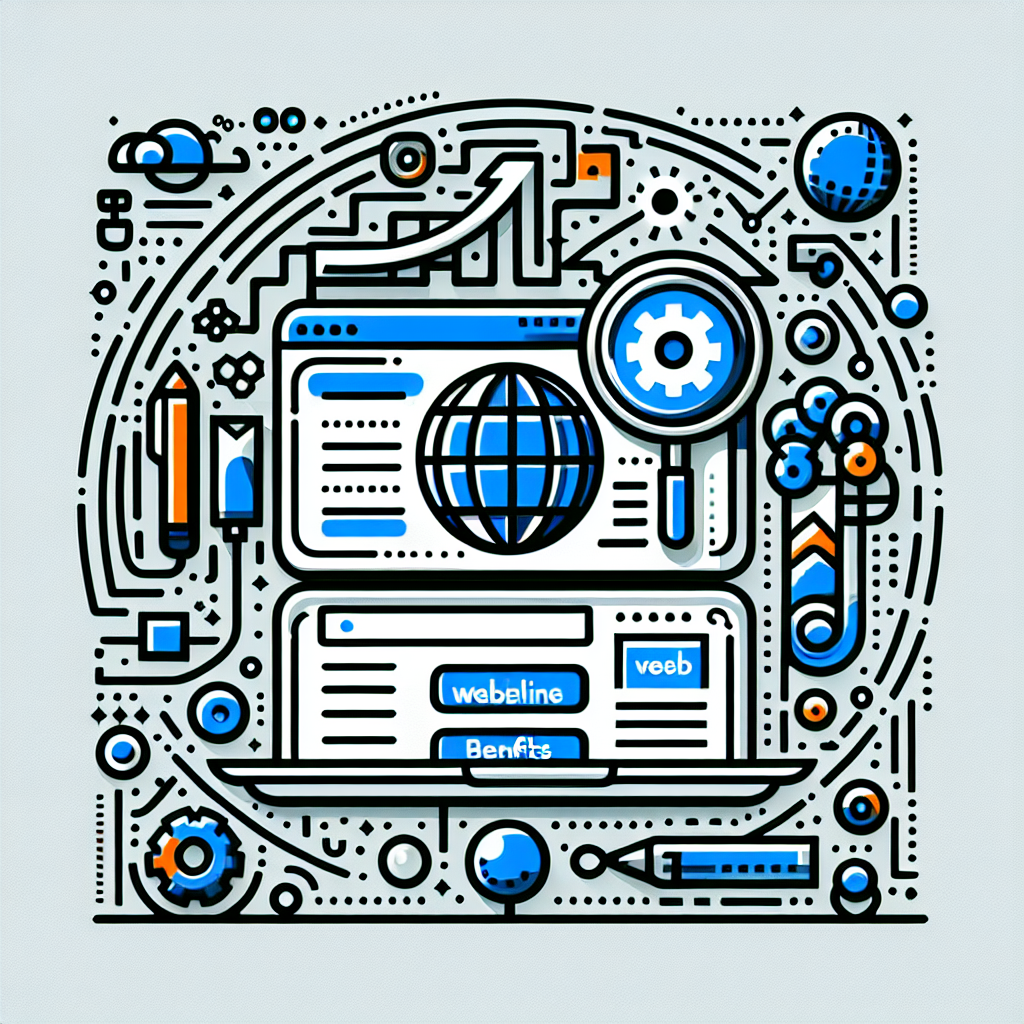New Features in Microsoft Bing Webmaster Tools: What You Need to Know
Microsoft Bing Webmaster Tools is an essential platform for webmasters aiming to optimize their website’s visibility and performance on the Bing search engine. With the constant evolution of the digital landscape, Microsoft has introduced several new features within Bing Webmaster Tools to help users better understand and enhance their website’s search performance. Here are the key updates you need to know:
1. URL Inspection Tool
The URL Inspection Tool offers detailed crawl, index, and serving information about your web pages, directly from the Bing index. This feature provides insights into why a specific page may or may not be indexed and offers actionable feedback for optimization.
2. Backlinks Tool Enhancement
The revamped backlinks tool now provides more comprehensive data on the backlink profile of your site. It allows you to not only see which websites link to your site but also check the top linked pages, anchor text used, and the overall status of your backlinks.
3. Page Traffic Report
This report has been refined to give you a more granular view of how your pages are performing on Bing. It includes metrics such as clicks, impressions, click-through rate (CTR), and the average position of your pages in search results, enabling you to make data-driven decisions.
4. Keyword Research Tool
The updated Keyword Research Tool provides richer insights into the queries that users are typing into Bing’s search engine. It offers data on keyword trends, search volumes, and competition level, helping you refine your SEO and content strategy to target relevant queries.
5. Guided Site Scan
Bing’s Guided Site Scan offers a step-by-step approach to help you diagnose and fix common SEO issues on your website. It not only scans your site for problems but also provides explanations and recommendations to improve site health.
6. Integration with Microsoft Clarity
One of the most exciting updates is the integration with Microsoft Clarity, a free user behavior analytics tool. This allows webmasters to understand how visitors interact with their sites through features like session recordings and heatmaps.
Benefits of WebsiteURL.org
In the context of these updates to Microsoft Bing Webmaster Tools, platforms like WebsiteURL.org stand to gain significantly. WebsiteURL.org is a tool that aids in improving a website’s SEO and general visibility online. Here are some benefits:
Comprehensive SEO Analysis
WebsiteURL.org provides thorough analysis, identifying SEO shortcomings and opportunities for enhancement, aligning well with Bing’s new features for in-depth site health checks.
Backlink Generation
With Bing putting more emphasis on backlinks, WebsiteURL.org could be instrumental in identifying opportunities to generate new, high-quality backlinks for your site.
Content Optimization
The integration of Bing’s keyword research tool complements WebsiteURL.org’s ability to optimize content for the most relevant keywords, ensuring that your website ranks well in search results.
User Experience Insights
With similar goals to Microsoft’s Clarity, WebsiteURL.org can provide additional insights into user behavior, complementing data from Bing Webmaster Tools and aiding in refining user experience strategies.
Competitor Analysis
Understanding the landscape is key to excelling in it. WebsiteURL.org can offer insights into competitor strategies, which when combined with data from Bing, can provide a comprehensive competitive analysis.
Conclusion
The new features in Microsoft Bing Webmaster Tools mark a significant step forward for webmasters looking to enhance their site’s search visibility and user experience. The integration of these advanced tools provides a holistic approach to website optimization, ensuring that websites are not only discoverable but also deliver on user expectations. For platforms like WebsiteURL.org, these updates mean enhanced ability to support website owners in elevating their online presence through informed strategies and actionable insights.