Description
Features section
Add advertising hereAI Song Maker Plugin
This plugin is licensed for use on one domain and one site only, per purchase. Redistribution, modification, or use on multiple domains without explicit permission from the author is strictly prohibited. Future updates. All rights reserved.
Description
The AI Song Maker is a WordPress plugin that allows you to generate custom songs based on a given topic using the OpenAI API. With this plugin, you can engage your website visitors by providing them with a tool to create unique songs in various languages.
Features
- Custom Song Generation: Generate creative and engaging songs based on any topic provided by the user.
- Language Selection: Users can choose the language in which the song will be composed.
- Easy Integration: Use a simple shortcode to display the song generator form on any page or post.
- Customizable Labels: Modify form field labels and the submit button text through the plugin settings.
- Secure API Key Storage: Your OpenAI API key is stored securely and not displayed publicly.
Installation and Setup Guide
Prerequisites
- A WordPress website running version 5.0 or higher.
- An OpenAI API key. You can obtain one by signing up at OpenAI.
Installation Steps
- Download the Plugin
- Obtain the AI Song Maker plugin files.
- Ensure the plugin folder is named exactly
websiteurlorg-ai-song-maker.- Note: The plugin will not activate if the folder name is incorrect.
- Upload the Plugin to WordPress
- Log in to your WordPress admin dashboard.
- Navigate to Plugins > Add New.
- Click on Upload Plugin.
- Click Choose File and select the
websiteurlorg-ai-song-maker.zipfile. - Click Install Now.
- Activate the Plugin
- After installation, click on Activate Plugin.
- If the plugin folder name is incorrect, you will receive an error message:
AI Song Maker plugin cannot be activated because the plugin folder name is incorrect. Please ensure the plugin folder is named websiteurlorg-ai-song-maker.
- In this case, rename the plugin folder to
websiteurlorg-ai-song-makerand try activating again.
- In this case, rename the plugin folder to
Plugin Configuration
- Access Plugin Settings
- In the WordPress admin dashboard, navigate to Settings > AI Song Maker.
- Enter OpenAI API Key
- In the OpenAI API Key field, enter your API key.
- Your API key is securely stored and will not be displayed publicly.
- Customize Form Labels (Optional)
- Song Topic Label: Change the label for the song topic input field.
- Language Label: Change the label for the language input field.
- Submit Button Label: Change the text displayed on the submit button.
- Save Changes
- Click Save Changes to apply your settings.
Usage Instructions
Adding the Song Generator to a Page or Post
- Insert the Shortcode
- Edit the page or post where you want the song generator form to appear.
- Add the following shortcode to the content area:
[]
- Publish or Update
- Click Publish or Update to save your changes.
Using the Song Generator Form
- Access the Page/Post
- Visit the page or post where you added the shortcode.
- Fill Out the Form
- Song Topic: Enter the topic or theme for the song.
- Example: “Love and Friendship”, “Adventure in the Mountains”, “The Beauty of Nature”
- Language: Specify the language for the song.
- Example: “English”, “Spanish”, “French”
- Song Topic: Enter the topic or theme for the song.
- Generate the Song
- Click on the Generate Song button.
- Wait a few moments while the song is generated.
- View the Generated Song
- The generated song will appear below the form.
- It will include verses and a chorus based on your input.
Customization and Styling
- Customizing Labels
- Go to Settings > AI Song Maker to change the labels for the form fields and the submit button.
- Styling the Form and Output
- The plugin includes a CSS file for styling:
wp-content/plugins/websiteurlorg-ai-song-maker/css/ai_song_styles.css
- You can modify this file to customize the appearance of the form and the generated song.
- The plugin includes a CSS file for styling:
Troubleshooting
- Plugin Activation Error
- Issue: Receiving an error during activation about the plugin folder name.
- Solution: Ensure the plugin folder is named exactly:
websiteurlorg-ai-song-maker
Rename the folder if necessary and try activating the plugin again.
- API Key Not Set
- Issue: The plugin displays a message that the API key is not set.
- Solution: Enter your OpenAI API key in the plugin settings under Settings > AI Song Maker.
- Error Communicating with OpenAI API
- Issue: An error message stating there was a problem communicating with the OpenAI API.
- Solution:
- Check your internet connection.
- Ensure your OpenAI API key is correct and active.
- Verify that you have not exceeded your API usage limits.
- Empty or Malformed Response
- Issue: The generated song is empty or the API response is malformed.
- Solution:
- Try generating the song again.
- If the problem persists, check the plugin settings and your API key.
Important Notes
- API Usage and Costs
- Be aware that using the OpenAI API may incur costs based on your usage.
- Monitor your API usage to avoid unexpected charges.
- Language Support
- The quality and availability of language support depend on the OpenAI API capabilities.
- Ensure the language you request is supported by the API.
- Content Moderation
- The generated content is subject to OpenAI’s use policies.
- Review the content to ensure it meets your site’s standards and policies.
Support and Feedback
- Author: Petr Pikora
- Plugin URI: https://websiteurl.org
- Author Website: https://petrpikora.com
For support or to report issues, please visit the plugin website or contact the author directly.
License Information
This plugin is licensed for use on one domain and one site only, per purchase. Redistribution, modification, or use on multiple domains without explicit permission from the author is strictly prohibited. All rights reserved.
Please review the full license terms at https://websiteurl.org/license.

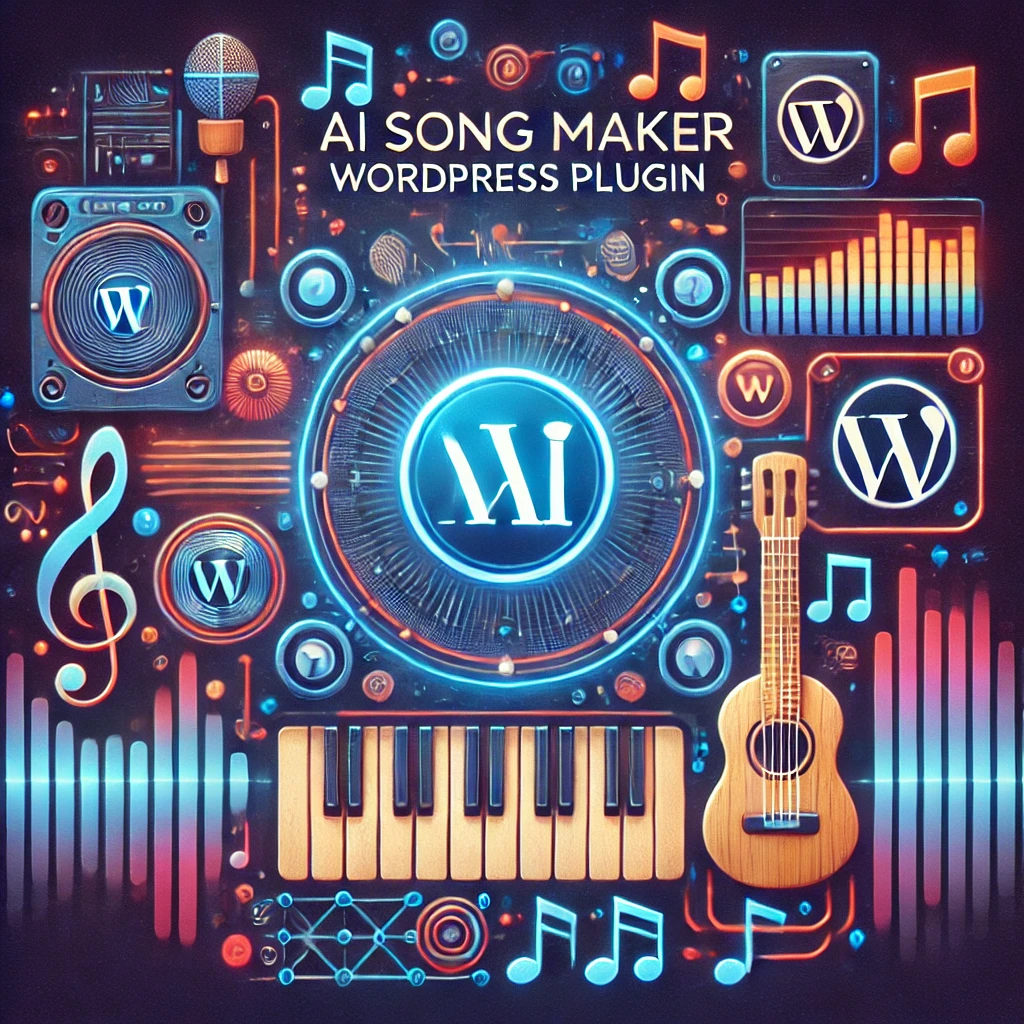
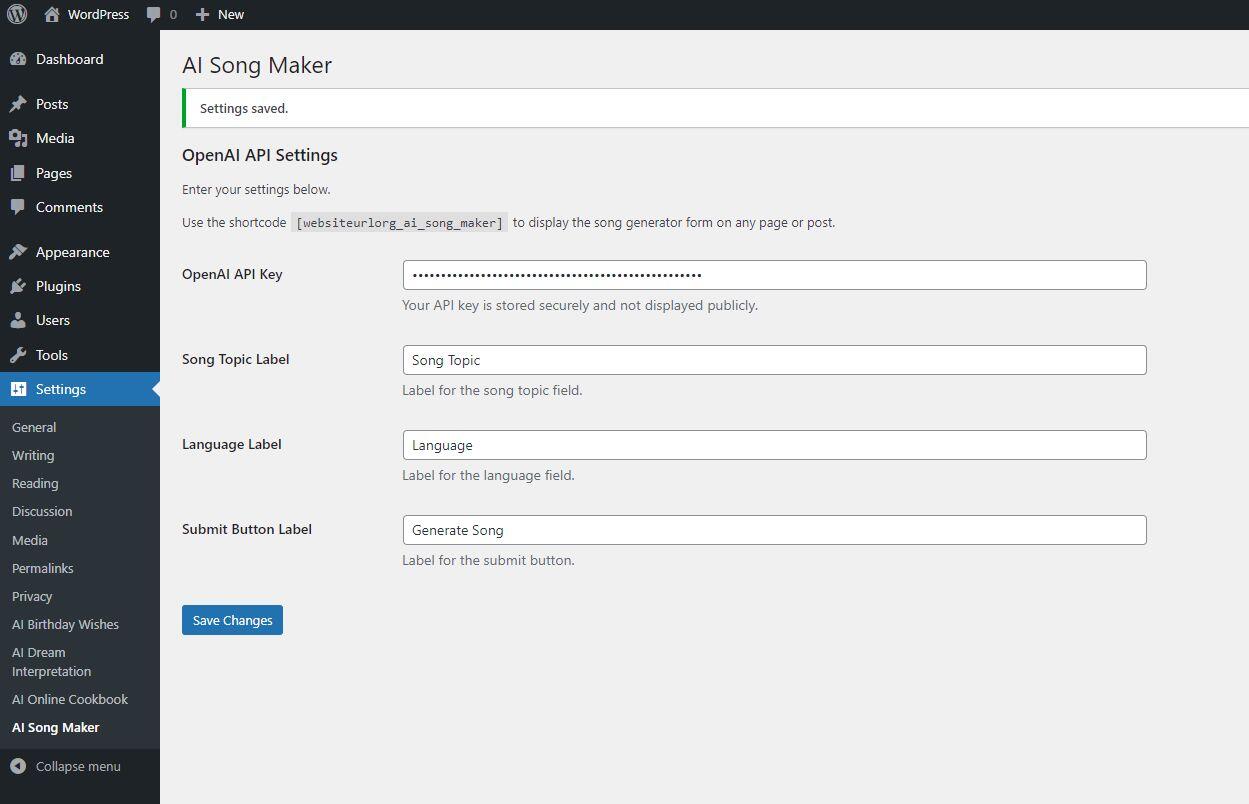
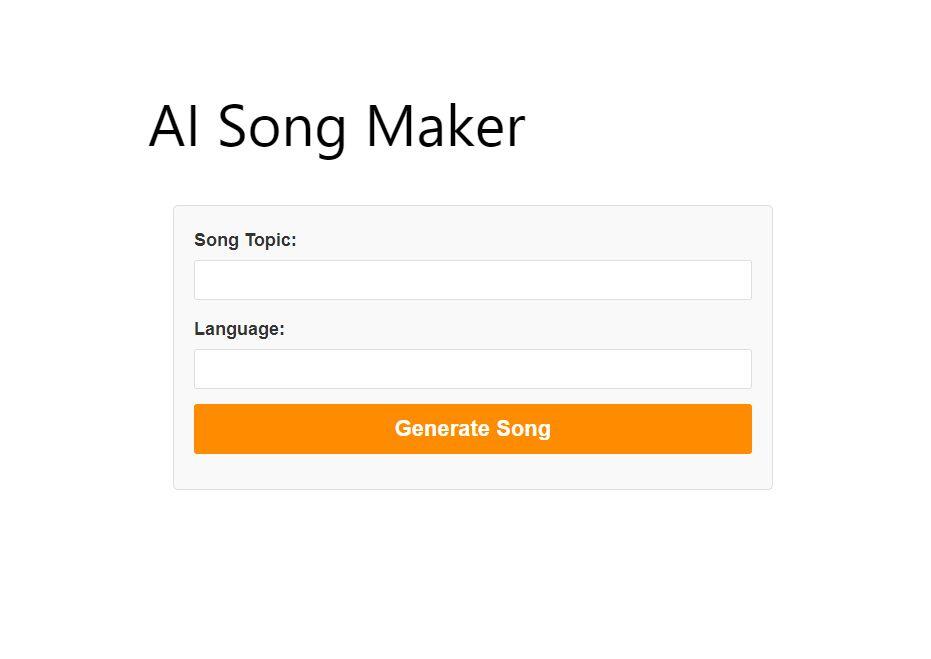
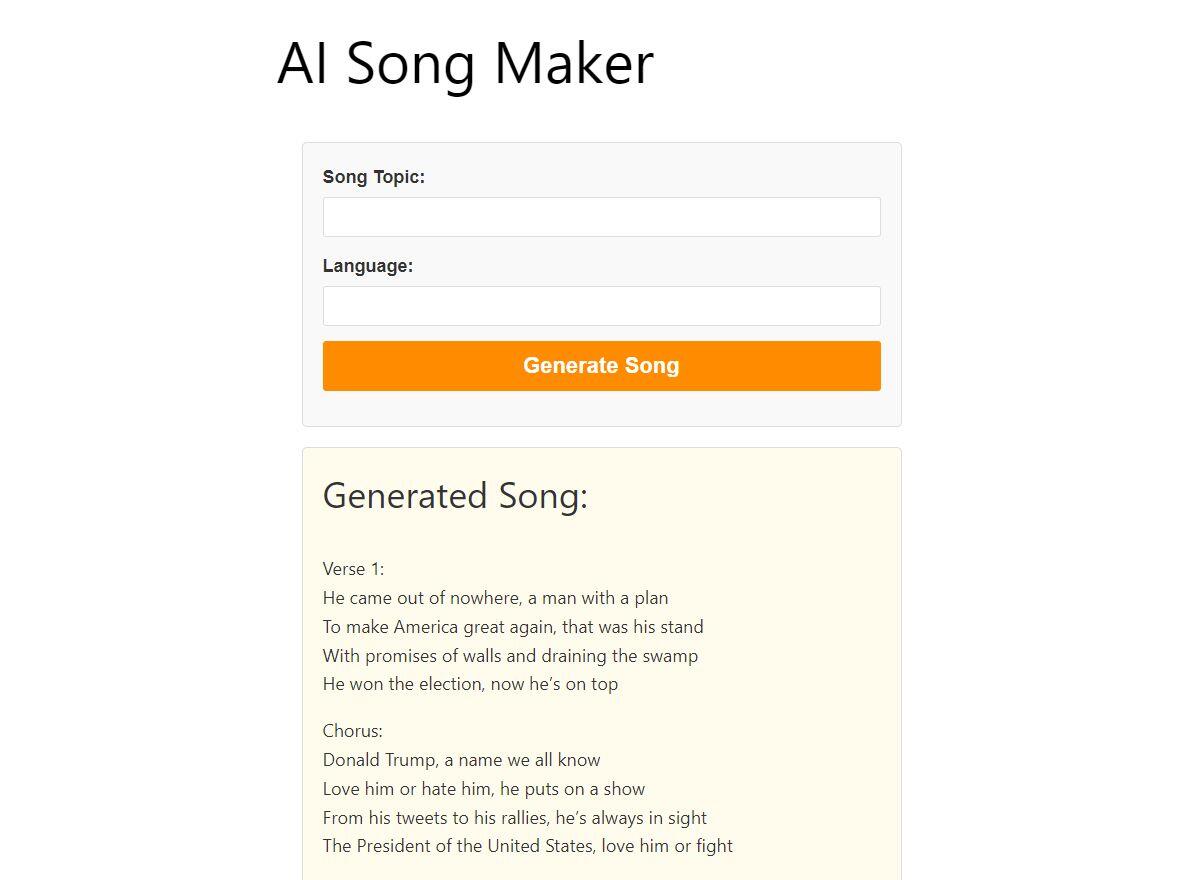
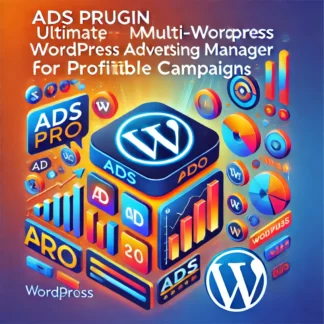







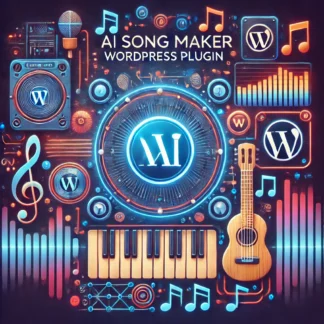
Reviews
There are no reviews yet.