Description
Features section
Add advertising hereAI Online Cookbook Plugin
This plugin is licensed for use on one domain and one site only, per purchase. Redistribution, modification, or use on multiple domains without explicit permission from the author is strictly prohibited. Future updates. All rights reserved.
Description
The AI Online Cookbook is a WordPress plugin that allows users to generate detailed recipes based on provided ingredients using the OpenAI API. By leveraging advanced AI technology, the plugin creates personalized recipes with step-by-step preparation instructions in the user’s preferred language. This innovative tool enhances user engagement by offering interactive and customized content on your website.
Features
- Recipe Generation: Users can input a list of ingredients, and the plugin will generate a detailed recipe using those ingredients.
- Language Flexibility: Users can specify any language for the recipe, making it accessible to a global audience.
- Customizable Labels: Administrators can customize all form labels and headings directly from the plugin settings to match the website’s language and tone.
- Responsive Design: The plugin comes with a clean and responsive design, ensuring a seamless user experience across different devices.
- Secure API Integration: The OpenAI API key is securely stored and not displayed publicly, maintaining the security of your credentials.
Installation and Setup Guide
Prerequisites
- A WordPress website running version 5.0 or higher.
- An OpenAI API key. You can obtain one by signing up at OpenAI.
Installation Steps
- Download the Plugin
- Obtain the AI Online Cookbook plugin files.
- Ensure the plugin folder is named exactly
websiteurlorg-ai-online-cookbook.- Note: The plugin will not activate if the folder name is incorrect.
- Upload the Plugin to WordPress
- Log in to your WordPress admin dashboard.
- Navigate to Plugins > Add New.
- Click on Upload Plugin.
- Click Choose File and select the
websiteurlorg-ai-online-cookbook.zipfile. - Click Install Now.
- Activate the Plugin
- After installation, click on Activate Plugin.
- If you receive an error message about the plugin folder name, ensure the folder is correctly named:
websiteurlorg-ai-online-cookbook
- Rename the folder if necessary and try activating the plugin again.
Plugin Configuration
- Access Plugin Settings
- In the WordPress admin dashboard, navigate to Settings > AI Online Cookbook.
- Enter OpenAI API Key
- In the OpenAI API Key field, enter your API key.
- Your API key is securely stored and will not be displayed publicly.
- Customize Form Labels and Headings (Optional)
- Ingredients Label: Change the label for the ingredients input field.
- Language Label: Change the label for the language input field.
- Submit Button Label: Change the text displayed on the submit button.
- Result Heading: Change the heading displayed before the generated recipe.
- Save Changes
- Click Save Changes to apply your settings.
Usage Instructions
Adding the Recipe Generator to a Page or Post
- Insert the Shortcode
- Edit the page or post where you want the recipe generator to appear.
- Add the following shortcode to the content area:
[]
- Publish or Update
- Click Publish or Update to save your changes.
Using the Recipe Generator
- Access the Page/Post
- Visit the page or post where you added the shortcode.
- Fill Out the Form
- Ingredients: Enter a list of ingredients, separated by commas.
- Example:
chicken, rice, broccoli, garlic
- Example:
- Language: Specify the language in which you want the recipe to be generated.
- Example:
English,Spanish,French,German, etc.
- Example:
- Ingredients: Enter a list of ingredients, separated by commas.
- Submit the Form
- Click on the Generate Recipe button (or your customized button label).
- Wait a few moments while the recipe is generated.
- View the Generated Recipe
- The generated recipe will appear below the form.
- It will include a detailed list of ingredients and step-by-step preparation instructions in the specified language.
Customization and Styling
- Customizing Labels and Headings
- Go to Settings > AI Online Cookbook to change the labels for the form fields and the result heading.
- This allows you to match the plugin’s text with your site’s language and branding.
- Styling the Form and Output
- The plugin includes a CSS file for styling:
wp-content/plugins/websiteurlorg-ai-online-cookbook/css/ai_ocb_styles.css
- You can modify this file to customize the appearance of the form and the generated recipe.
- The CSS styles ensure that the form is responsive and visually appealing across different devices.
- The plugin includes a CSS file for styling:
- Responsive Design
- The plugin’s form and output are designed to be responsive, providing a seamless user experience on desktops, tablets, and mobile devices.
Troubleshooting
- Plugin Activation Error
- Issue: Receiving an error during activation about the plugin folder name.
- Solution: Ensure the plugin folder is named exactly:
websiteurlorg-ai-online-cookbook
- Rename the folder if necessary and try activating the plugin again.
- API Key Not Set
- Issue: The plugin displays a message that the API key is not set.
- Solution: Enter your OpenAI API key in the plugin settings under Settings > AI Online Cookbook.
- Error Communicating with OpenAI API
- Issue: An error message stating there was a problem communicating with the OpenAI API.
- Solution:
- Check your internet connection.
- Ensure your OpenAI API key is correct and active.
- Verify that you have not exceeded your API usage limits.
- Empty or Malformed Response
- Issue: The generated recipe is empty or the API response is malformed.
- Solution:
- Try submitting the form again.
- If the problem persists, check the plugin settings and your API key.
Important Notes
- API Usage and Costs
- Be aware that using the OpenAI API may incur costs based on your usage.
- Monitor your API usage to avoid unexpected charges.
- Language Support
- The quality and availability of language support depend on the OpenAI API capabilities.
- Ensure the language you request is supported by the API.
- Content Moderation
- The generated content is subject to OpenAI’s use policies.
- Review the content to ensure it meets your site’s standards and policies.
- Security
- The plugin uses secure methods to handle your API key and user inputs.
- All user inputs are sanitized to prevent security issues.
Support and Feedback
- Author: Petr Pikora
- Plugin URI: https://websiteurl.org
- Author Website: https://petrpikora.com
For support or to report issues, please visit the plugin website or contact the author directly.
License Information
This plugin is licensed for use on one domain and one site only, per purchase. Redistribution, modification, or use on multiple domains without explicit permission from the author is strictly prohibited. All rights reserved.
Please review the full license terms at https://websiteurl.org/license.
Enjoy creating delicious recipes with the AI Online Cookbook plugin! Enhance your website’s interactivity and offer a unique experience to your visitors.
Featured section
Add advertising hereFrequently Asked Questions
1. Can I customize the look and feel of the form?
Yes, you can customize the plugin’s appearance by modifying the CSS file located at:
wp-content/plugins/websiteurlorg-ai-online-cookbook/css/ai_ocb_styles.css
You can change colors, fonts, sizes, and other styles to match your website’s design.
2. Does the plugin support languages other than English?
Absolutely! Users can specify any language when requesting a recipe. The AI will attempt to generate the recipe in the specified language, provided it’s supported by the OpenAI API.
3. Is my OpenAI API key secure?
Yes, your API key is securely stored in the WordPress database and is not displayed publicly. It’s important to keep your API key confidential and avoid sharing it.
4. What if the generated recipe includes ingredients I didn’t provide?
The AI may sometimes include additional ingredients to create a coherent recipe. If strict adherence to the provided ingredients is necessary, you can adjust the prompt in the code or inform users accordingly.
5. Can I limit the number of API calls to control costs?
The plugin does not include built-in rate limiting. You can monitor your API usage through your OpenAI account and implement custom limitations if needed.
Contributing and Feedback
Your feedback is valuable for improving the plugin. If you have suggestions, feature requests, or would like to contribute to the development, please reach out through the plugin’s website or contact the author directly.
Thank you for choosing the AI Online Cookbook plugin! We hope it adds value to your website and enhances your visitors’ experience.

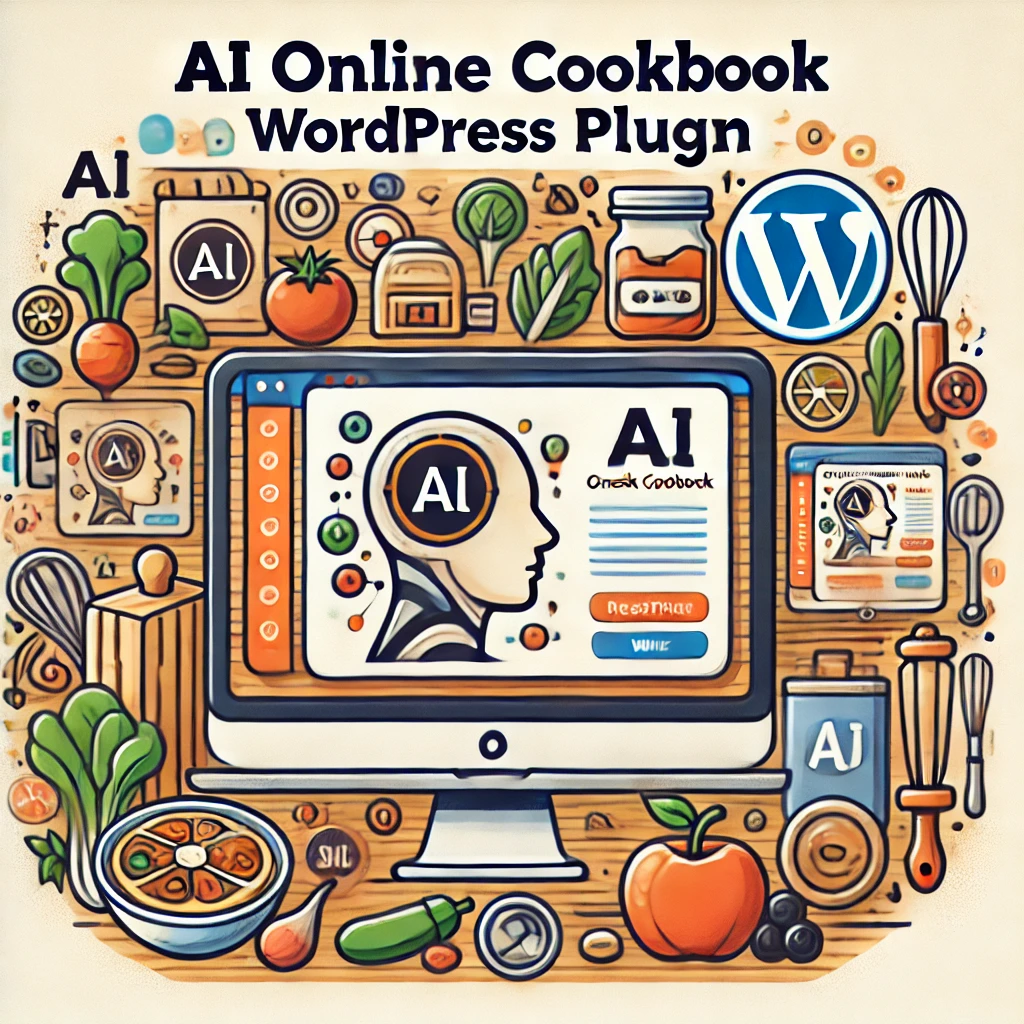
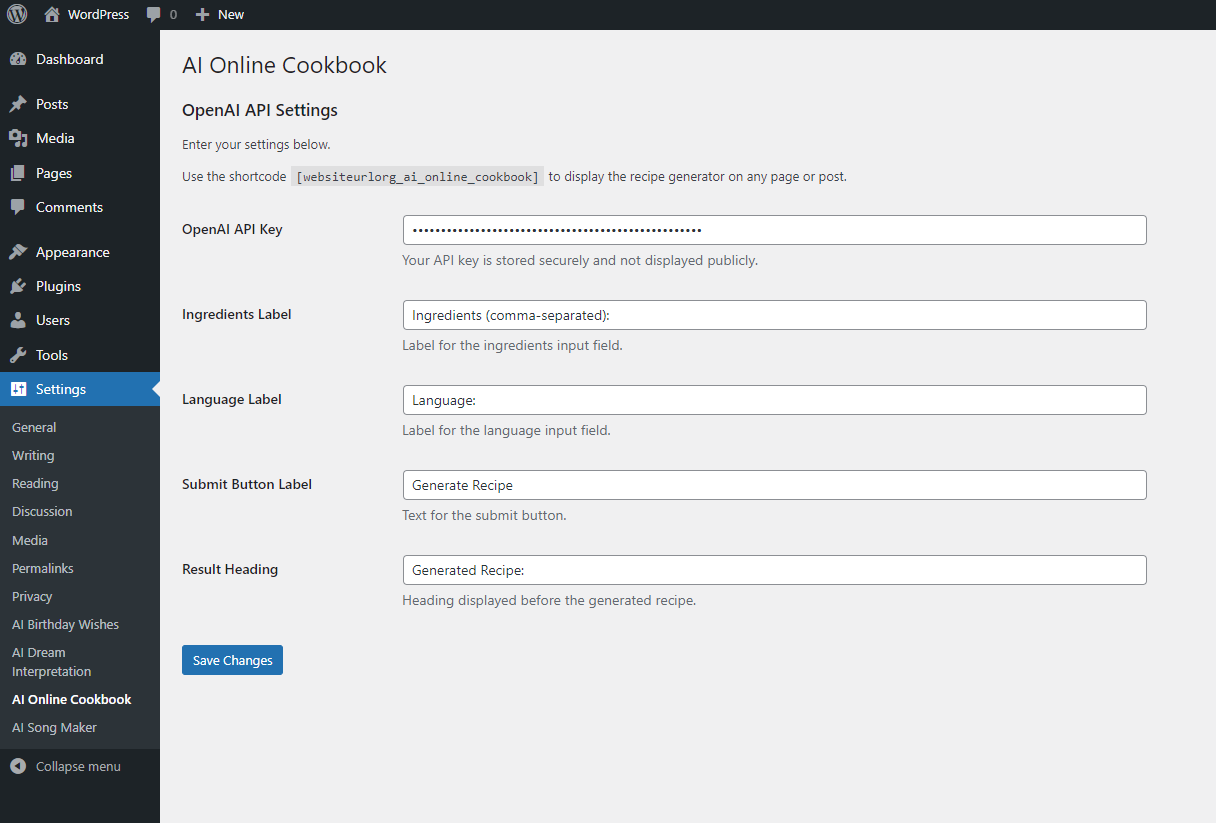
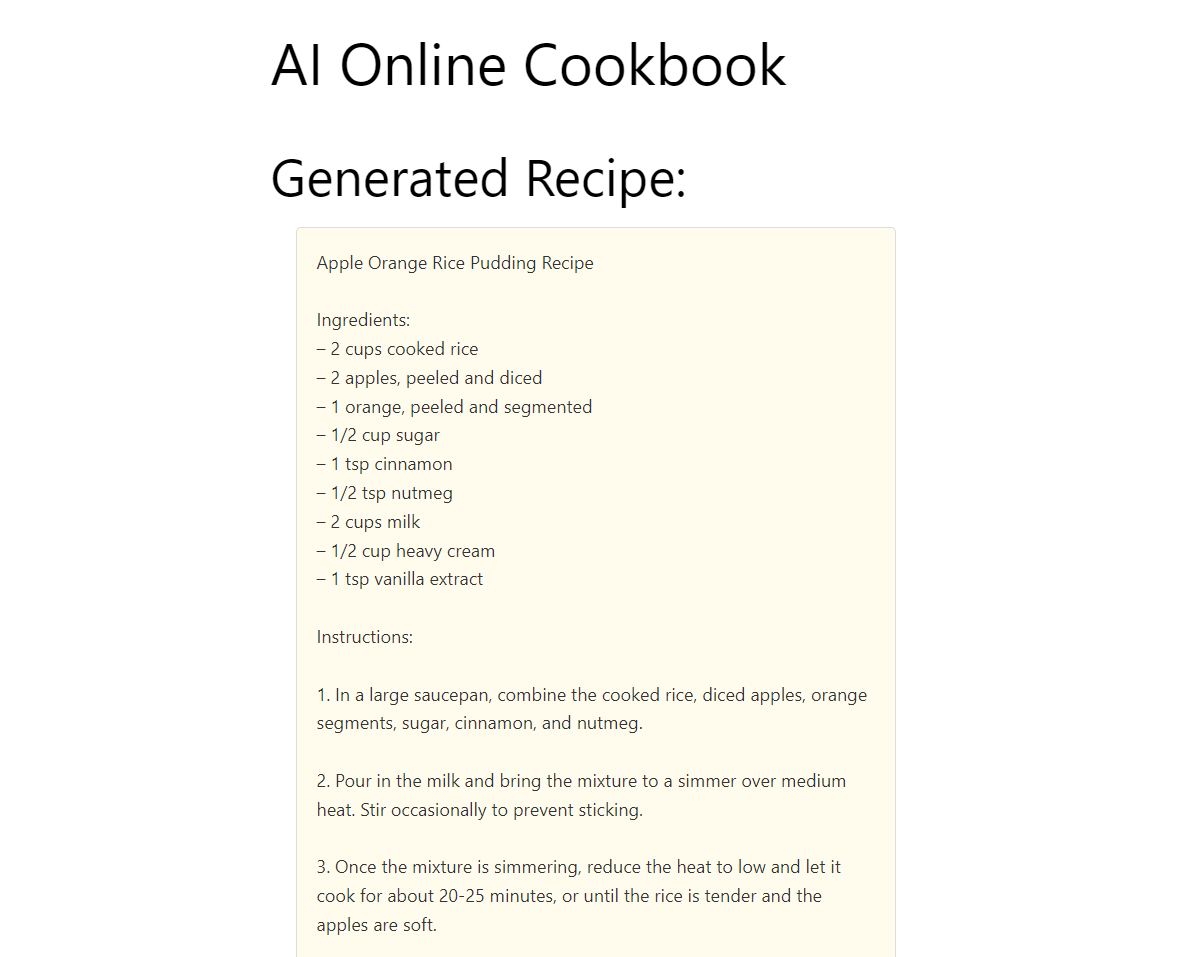
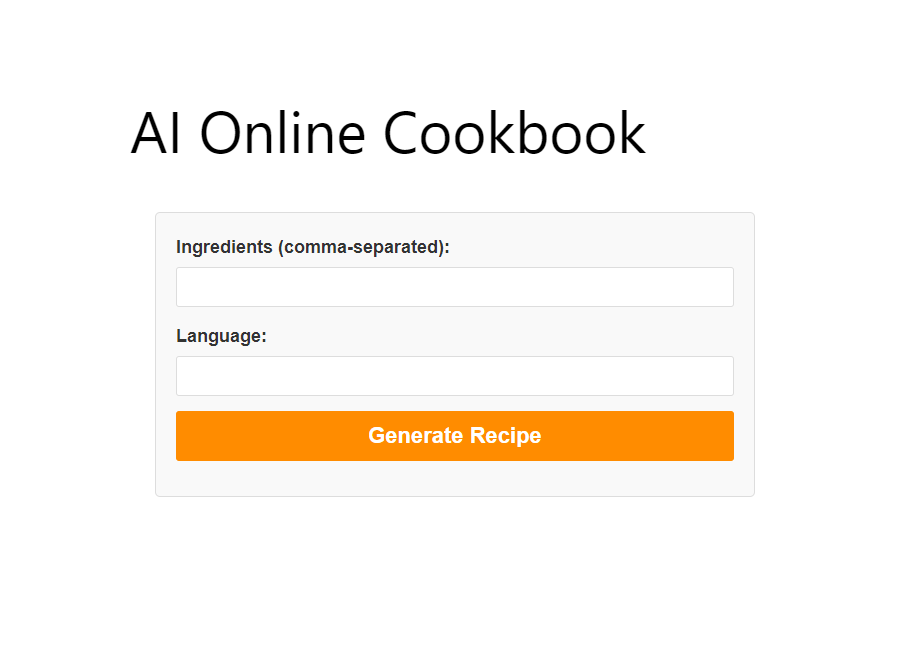
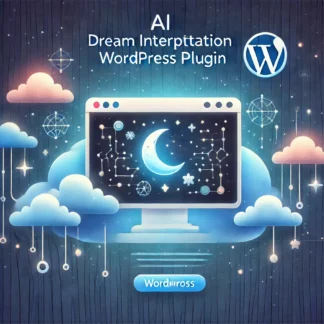
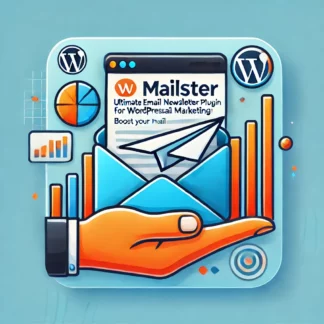






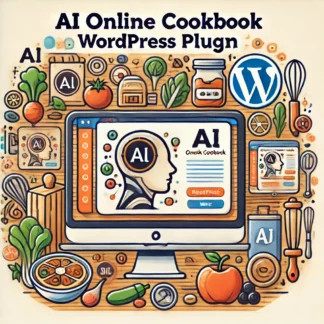
Reviews
There are no reviews yet.