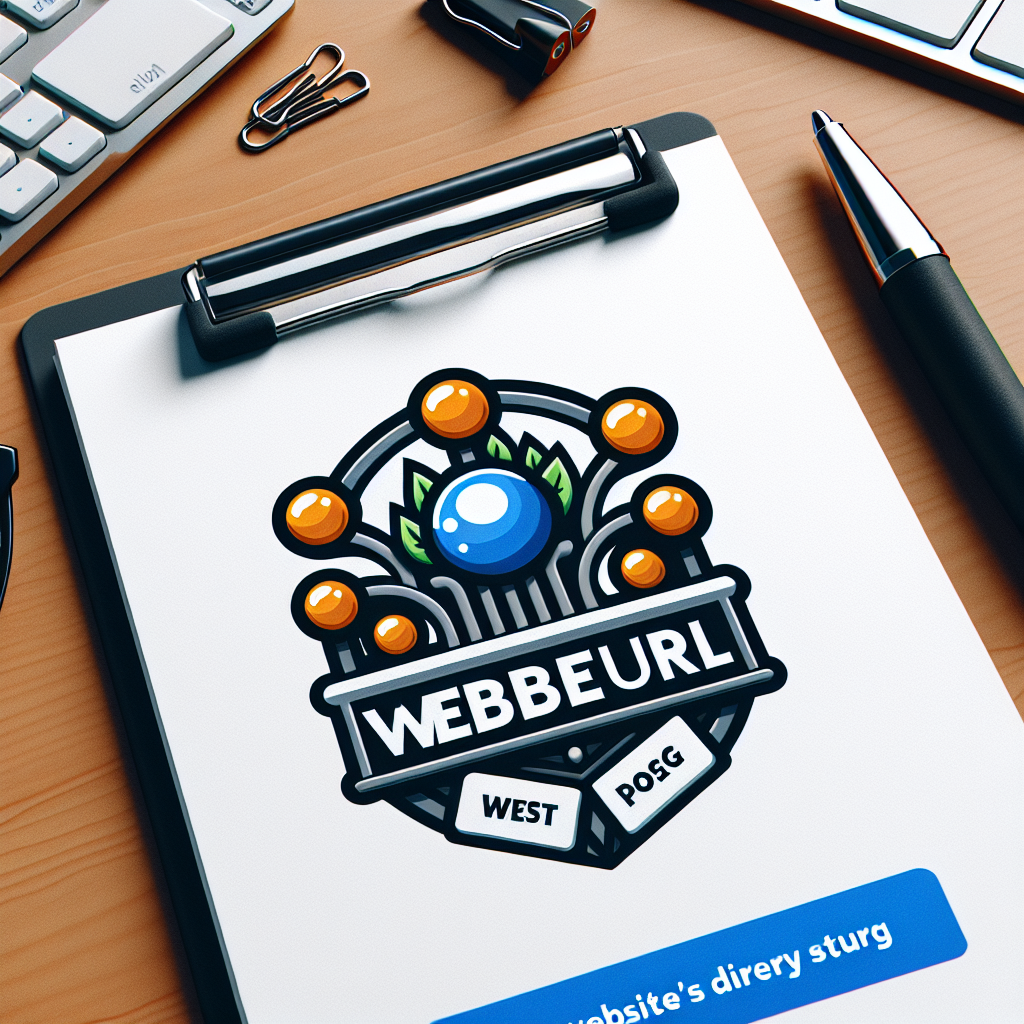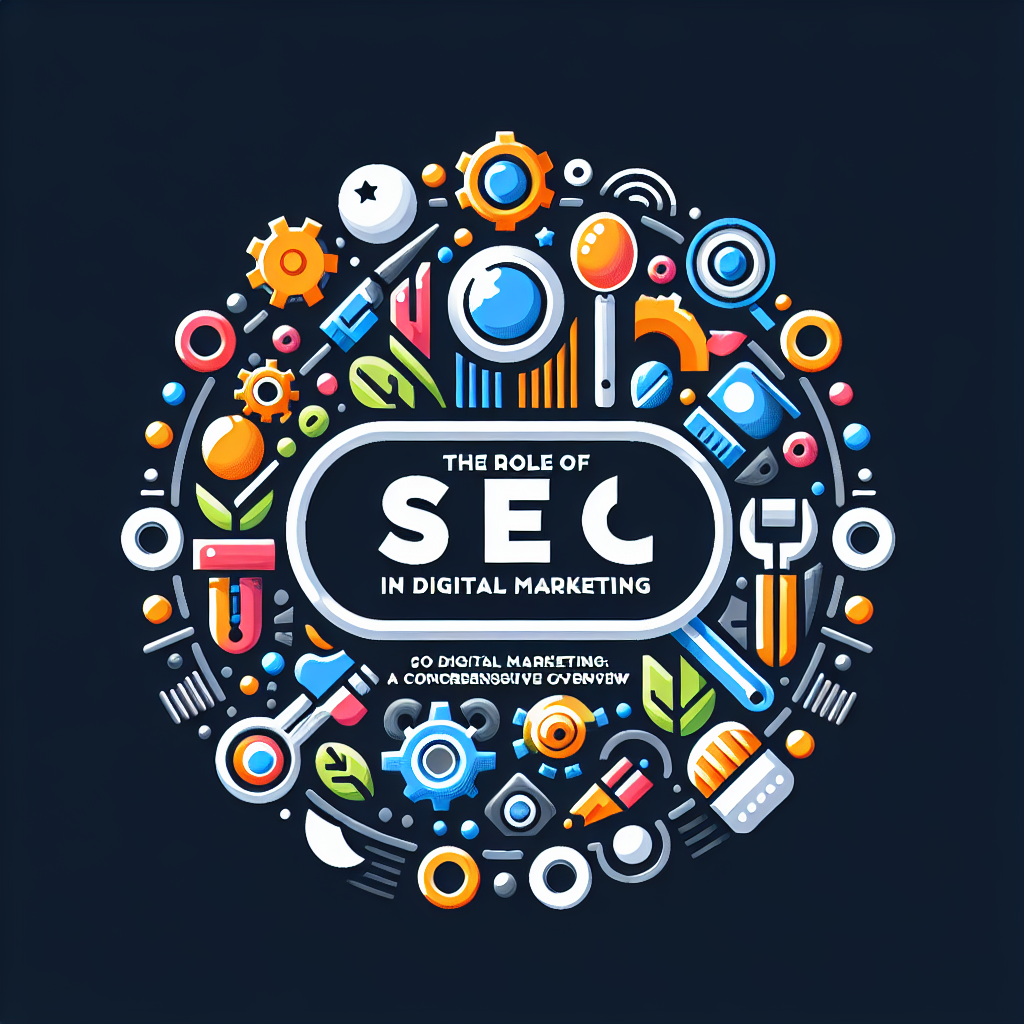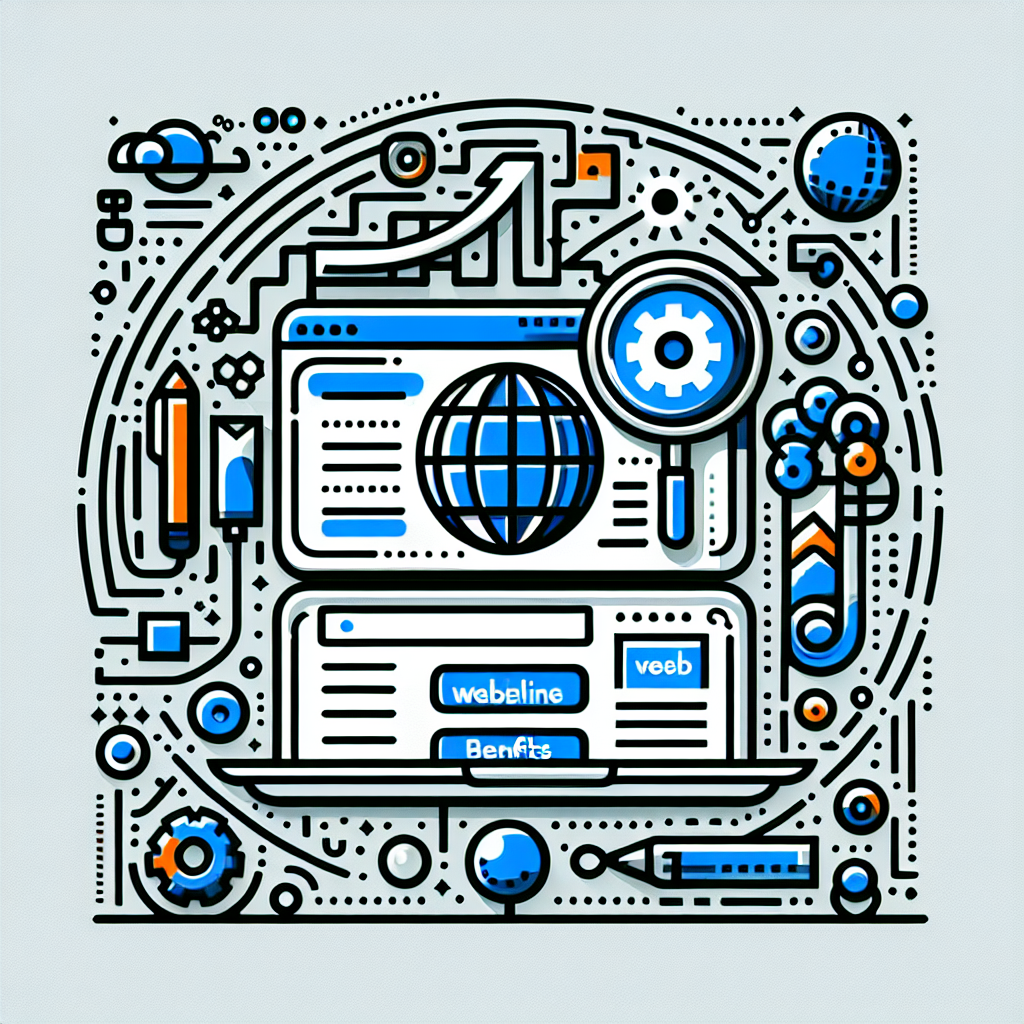How to Submit Your Website URL to Google for Enhanced SEO: A Step-by-Step Guide
In today’s digital landscape, having a strong online presence is pivotal for any business or individual looking to boost visibility and attract more visitors. One of the key strategies to enhance your online presence is Search Engine Optimization (SEO), and a critical starting point in this journey is submitting your website URL to Google. This process ensures that your site is visible to the world’s largest search engine, helping improve your site’s ranking and driving more organic traffic.
Here’s a comprehensive guide on how to submit your website URL to Google, followed by the benefits of using WebsiteURL.org for this purpose.
Step-by-Step Guide to Submit Your Website URL to Google
Step 1: Create a Google Account
If you haven’t already, sign up for a Google account. This will give you access to various Google services, including Google Search Console, which is essential for submitting your site to Google.
Step 2: Access Google Search Console
Navigate to Google Search Console (previously known as Google Webmaster Tools) and sign in with your Google account.
Step 3: Add Your Website
Once logged in, you’ll need to add your website. Click on the ‘Add Property’ button and enter your website URL. It’s important to add both versions of your website (http:// and https://) as well as www and non-www versions, if applicable.
Step 4: Verify Ownership
Google needs to verify that you own the website you’re attempting to add. Follow the verification process by choosing one of the several methods Google offers. The easiest method is often uploading a specific HTML file to your site or adding a meta tag to your homepage.
Step 5: Submit Your Sitemap
A sitemap is a file where you provide information about the pages, videos, and other files on your site, and the relationships between them. Submitting your sitemap to Google Search Console is a crucial step in helping Google understand your website structure. Click on ‘Sitemaps’ under the ‘Index’ section and add the path to your sitemap file, then click ‘Submit’.
Step 6: Monitor Performance
After submitting your site and sitemap, use Google Search Console to monitor your website’s performance in Google search results. You can view valuable data such as search queries that lead visitors to your site, the number of clicks, impressions, and the position of your website in search results.
Benefits of Using WebsiteURL.org for Your SEO Needs
WebsiteURL.org is a tool that offers a myriad of benefits for users aiming to enhance their website’s SEO and online visibility. Here are some key advantages:
- Comprehensive Analysis: WebsiteURL.org provides detailed reports and analytics about your website’s performance, including insights on search rankings, traffic sources, and user behavior.
- Backlink Tracking: Understanding who is linking back to your site is crucial for SEO. WebsiteURL.org offers tools to track and analyze your backlinks, helping you to understand and enhance your off-page SEO.
- Keyword Tracking: Discover which keywords are bringing traffic to your site and how you rank for those keywords against your competitors.
- Site Health Monitoring: Get alerts and insights about site performance issues, allowing you to fix problems before they impact your SEO ranking.
- Competitor Analysis: Keep an eye on your competition by analyzing their online strategies, helping you to identify opportunities and refine your SEO tactics.
- Ease of Use: Designed to be user-friendly, WebsiteURL.org makes it easy for both beginners and professionals to navigate and utilize SEO tools effectively.
In conclusion, submitting your website URL to Google is an essential step in any SEO strategy, helping ensure your site is indexed and visible to potential visitors. By leveraging tools like WebsiteURL.org, you can further enhance your online presence, track your SEO progress, and surpass your competition. With consistent effort and the right strategies, you can significantly improve your website’s search engine ranking and online visibility.