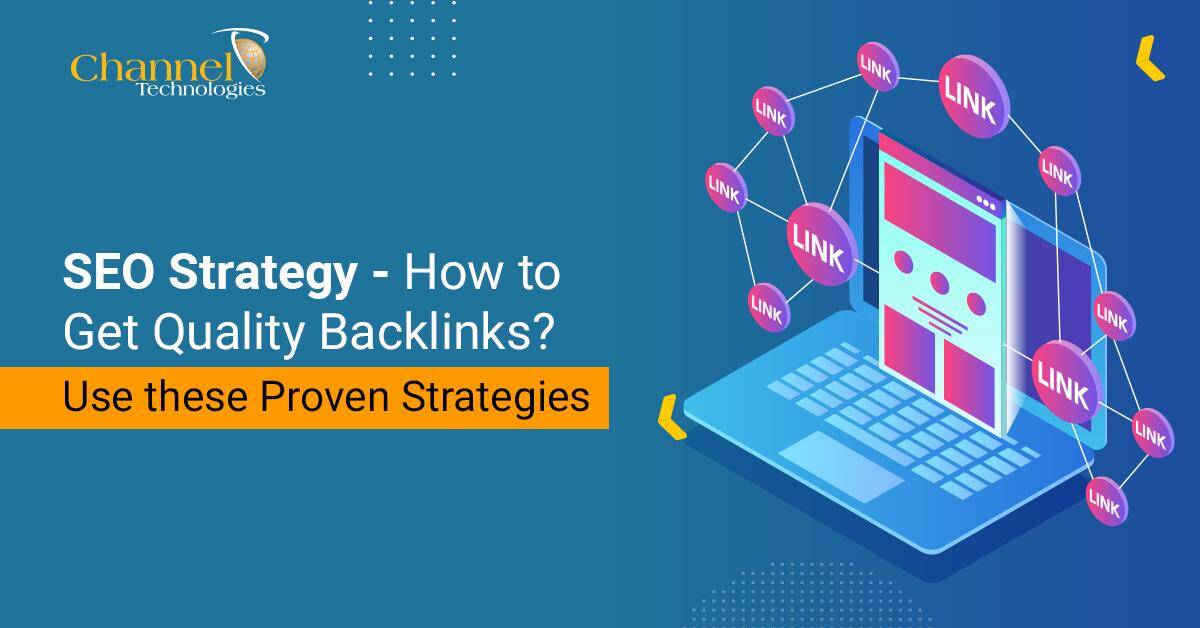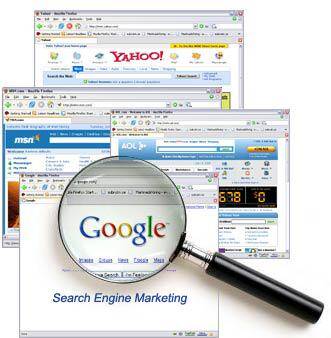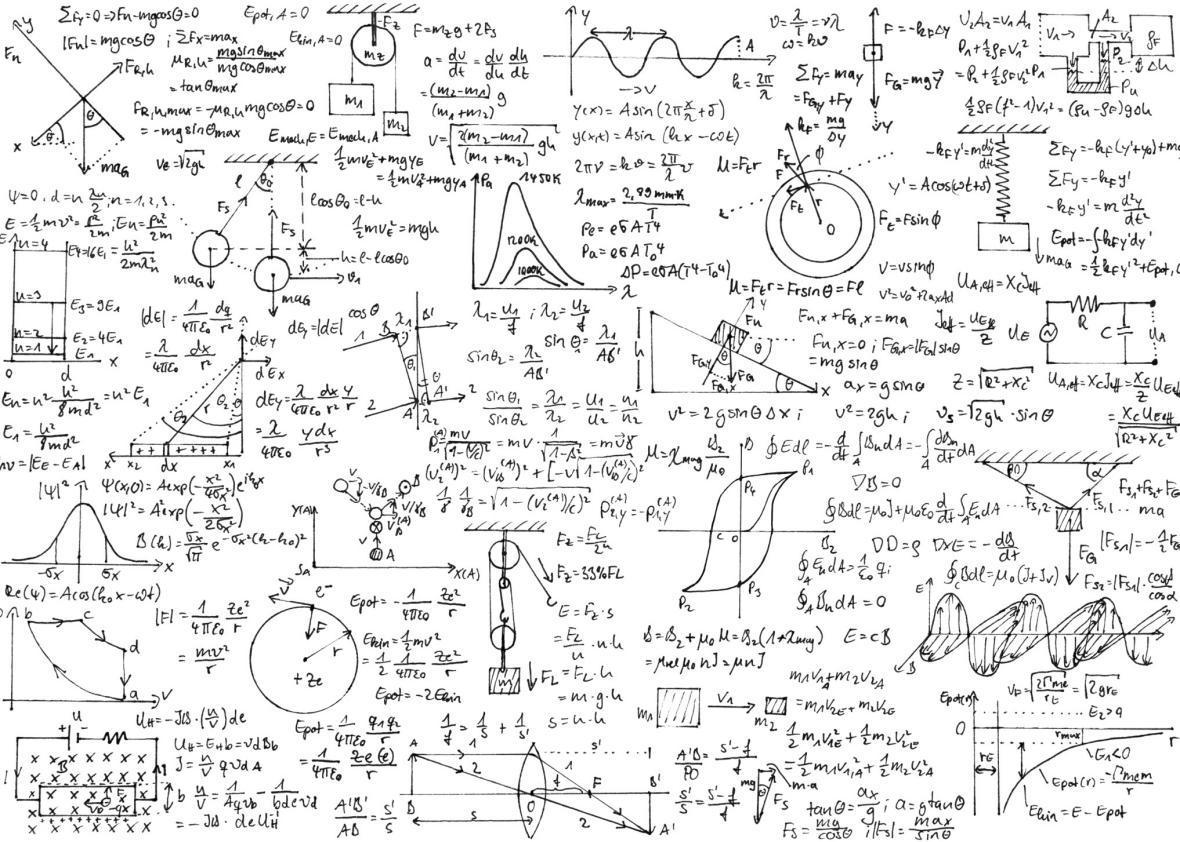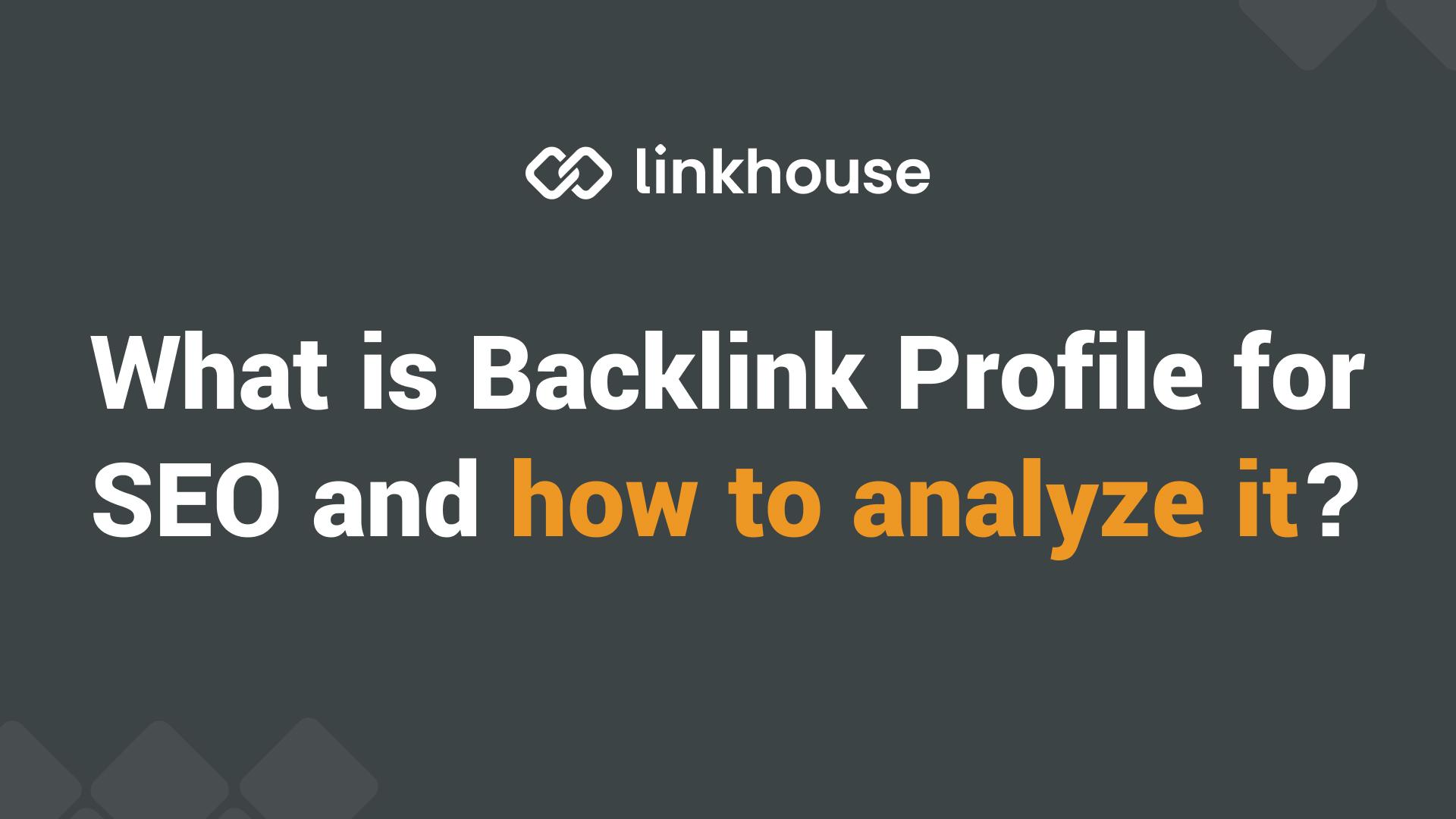In the vast digital landscape where visibility is key to success, navigating the intricacies of online presence can often feel like a daunting challenge. For website owners, the quest for optimal performance is not just about having an aesthetically pleasing site; it’s about harnessing the mighty tools and features that Google offers. With millions of websites competing for attention, understanding how to leverage Google’s vast resources can mean the difference between obscurity and prominence. In this article, we’ll explore essential tips that unlock the potential of your website, guiding you through strategies that enhance searchability, boost user engagement, and ultimately, drive growth. Whether you’re a seasoned webmaster or just embarking on your digital journey, these insights will equip you with the knowledge to navigate the complex terrain of online success. Welcome to a world where your website can shine brighter than ever before.

Mastering SEO Fundamentals for Enhanced Visibility
Understanding the core principles of search engine optimization (SEO) is a game changer for website owners looking to increase their visibility online. Start by focusing on keyword research, a foundational step that involves analyzing search terms relevant to your content. By utilizing tools like Google Keyword Planner and SEMrush, you can identify high-traffic keywords and phrases your audience uses. Ensure these keywords are seamlessly incorporated into your content, headings, and meta descriptions to improve your relevance in search engine results. Additionally, pay attention to on-page SEO factors such as optimizing your title tags, headers, and image alt text; these small yet crucial components can significantly affect your rankings and user experience.
Another vital aspect to enhance online visibility is ensuring your website is mobile-friendly and has a fast loading speed. Google prioritizes websites that deliver an optimal user experience on mobile devices, so consider incorporating responsive design principles. You can use tools like Google PageSpeed Insights to evaluate your site’s performance and pinpoint areas for enhancement.Maintaining a clean URL structure, implementing SSL certificates for security, and optimizing your site’s architecture will also help search engines crawl and index your pages efficiently. Below is a simple table outlining some effective SEO strategies:
| SEO Strategy | Description |
| Keyword Research | Identify and incorporate relevant search terms in your content. |
| On-Page SEO | Optimize title tags, headers, and meta descriptions. |
| Mobile Optimization | Ensure your website is responsive for all devices. |
| Site Speed | Utilize tools to enhance loading times for better user experience. |
| Secure Your Site | Implement HTTPS for improved security and trust. |

Harnessing google analytics for Data-Driven Decisions
Understanding your audience is vital for enhancing user engagement and driving conversions, and Google Analytics serves as a powerful tool in this endeavor. by delving into user demographics, behavioral patterns, and traffic sources, website owners can paint a clearer picture of who their visitors are and how thay interact with the site. this data can guide critical business decisions, from content creation to marketing strategies. Here are some key aspects to monitor:
- Acquisition Channels: Identify which channels bring the most traffic, be it organic search, social media, or referrals.
- User Behavior: Understand how visitors navigate your site,including which pages retain attention or prompt exits.
- Conversion Tracking: Set up goals to measure user actions that align with business objectives, such as form submissions or product purchases.
Moreover, Google Analytics allows for customized reporting, enabling website owners to slice and dice the data in a way that meets their specific needs. By utilizing the Segmentation Tool, you can analyze distinct groups of users, gaining insights into aspects like page views and sessions. Additionally, integrating eCommerce tracking can unveil trends in customer purchasing behaviors. Consider using a table to assess key metrics effectively:
| Metric | Definition | Importance |
| Page Views | Total number of pages viewed on the site. | Indicates content interest and engagement levels. |
| Average Session Duration | The average length of time users spend on the site. | Helps gauge users’ content value and usability. |
| Bounce Rate | Percentage of visitors who leave after viewing only one page. | Shows the effectiveness of landing pages and overall site flow. |

Google Search Console is a powerful tool for website owners looking to enhance their online presence. By leveraging its various features, you can gain valuable insights into how your site is performing in search results. Start by examining the Performance report, which provides data on impressions, clicks, and average position. This information helps you identify which keywords are driving traffic, allowing you to focus your optimization efforts on high-performing areas.Additionally,the Index Coverage report alerts you to any indexing issues,enabling you to ensure that all critical pages are accessible to search engines.
Furthermore, the tool offers crucial information on Mobile Usability, ensuring your site provides a seamless experience for mobile users. Addressing any identified issues can significantly improve your site’s mobile rankings. Utilize the URL Inspection tool to analyze specific urls and check their live performance in Google’s index. This feature will remind you to keep your content fresh and optimized. To visualize the insightful data from Google Search Console, consider structuring your findings in a table:
| Metric | Value | Proposal |
| Top Keyword | “Best Coffee Shops” | Optimize your landing page around this keyword |
| Clicks | 1,200 | Increase promotion efforts |
| Impressions | 5,000 | Enhance SEO strategy for more visibility |

Leveraging Google My Business for Local Engagement
One of the most powerful tools in a local business owner’s toolkit is Google My Business. By claiming and optimizing your listing, you can effectively increase your visibility among local customers searching for services like yours. This platform allows you to showcase vital information, including your business hours, location, and contact details, ensuring that potential clients find all they need at a glance. Make it a point to regularly update your profile with engaging content that resonates with your community. This could include promoting upcoming events,highlighting special offers,or sharing news about new products. Such engagement boosts your search ranking, making it easier for local customers to discover you.
Additionally,leveraging Google My Business enables direct interaction with your audience. Encouraging satisfied customers to leave reviews can significantly enhance your reputation. these reviews not only build trust but also serve as powerful social proof. Responding to reviews—whether positive or negative—further solidifies your commitment to customer service and community engagement. You can also make use of visual content by adding photos of your products, services, and even your team, which humanizes your brand and draws potential customers in. Here’s a speedy guide to essential elements that can boost local engagement:
| Element | Impact |
| Business Description | Improves understanding of your services |
| Photos and videos | Increases engagement and interest |
| Frequently Asked questions | Addresses common customer queries |
| Posts and Updates | Keeps customers informed and engaged |
Closing Remarks
the digital landscape is constantly evolving, and as website owners, adapting to these changes is key to unlocking your success. By harnessing the power of Google’s tools and best practices, you can enhance your online presence, drive traffic, and engage your audience like never before. From mastering SEO strategies to utilizing analytics for informed decision-making, each tip shared in this article serves as a stepping stone toward achieving your goals. Remember,the journey doesn’t end here; it’s an ongoing process of learning and refining your approach. So, take these insights, implement them with intention, and watch as your website flourishes in the vast online world. After all, success isn’t just a destination—it’s a continuous journey fueled by curiosity, innovation, and a commitment to excellence. Happy optimizing!