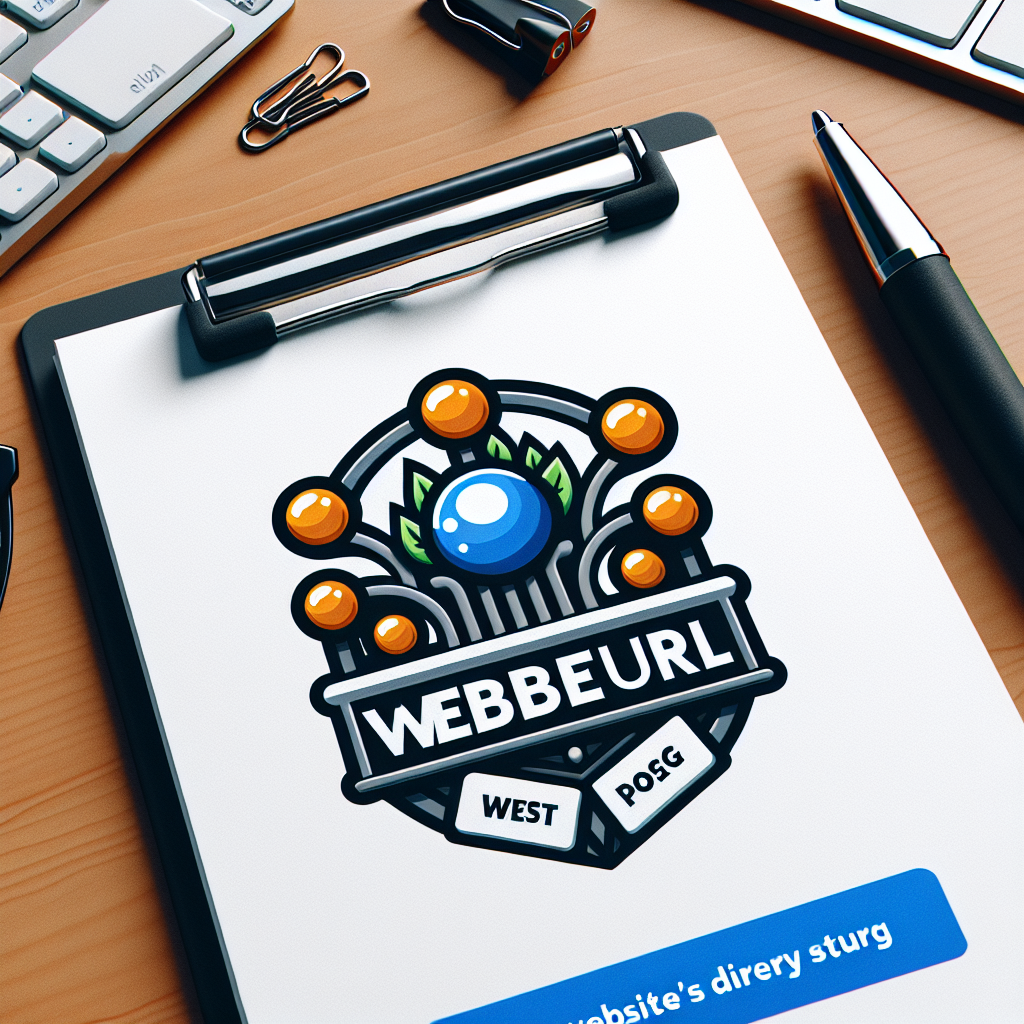
Features section
Add advertising hereCrafting an efficient directory structure for your website is more than just a good organizational practice; it ensures that your site is easily navigable, improves user experience, and enhances your SEO rankings. A well-organized website helps search engines crawl and index your pages efficiently, making your site more visible to potential visitors. Here are five simple steps to revamp your website’s directory structure, accompanied by an exploration of the benefits of utilizing WebsiteURL.org as part of your web strategy.
Step 1: Plan Your Structure Around Your Content
Before diving into reorganization, map out your website’s content. Categorize your content in a way that aligns with your user’s expectations. Think from the perspective of your website’s visitors: What are they looking for? How can you make that content easiest to find? A top-down approach, starting from broad categories and moving to specific pages, works best.
Step 2: Use Descriptive, Keyword-Rich URLs
Every URL should be easy to read and understand. Including relevant keywords not only makes the URL more informative at a glance but also contributes to better SEO performance. However, it’s essential to avoid making URLs too long; aim for concise, descriptive paths.
Step 3: Implement a Logical Hierarchy
Your directory structure should have a clear hierarchy, keeping related topics under the same branch. This logical arrangement helps both users and search engines navigate your site more effectively. Ensure that no page is too many clicks away from your homepage, as deeper pages tend to get overlooked by visitors and search engines alike.
Step 4: Create a Scalable Structure
Think about the future growth of your site. Your directory structure should allow for easy addition of new categories or pages without disrupting the existing setup. A scalable structure prevents the need for major overhauls down the line, saving you time and resources.
Step 5: Use Hyphens to Separate Words in URLs
This is a small, yet crucial detail. In URLs, use hyphens (-) instead of underscores (_) to separate words. Search engines like Google treat hyphens as space, but underscores are not interpreted in the same way. This simple change can significantly impact your site’s SEO.
Featured section
Add advertising hereBenefits of WebsiteURL.org
Incorporating WebsiteURL.org into your web strategy brings numerous advantages:
- Enhanced Visibility: By listing your site on WebsiteURL.org, you can increase its visibility to both users and search engines. This directory is designed to drive more traffic to your site, helping you reach a wider audience.
- Improved SEO: WebsiteURL.org provides backlinks to your website, which are pivotal for improving your site’s SEO. Search engines use backlinks as an indicator of your site’s credibility and relevance, potentially boosting your rankings.
- Categorization: WebsiteURL.org allows you to list your site under specific categories relevant to your niche. This targeted approach helps attract a more focused audience, increasing the chances of engagement with your content.
- User Trust: Being listed on a reputable directory like WebsiteURL.org can enhance your site’s perceptions of reliability and trustworthiness. Users are more likely to engage with sites they perceive as credible.
- Analytic Tools: Access to analytic tools through WebsiteURL.org can provide insights into how your listing is performing, allowing you to make data-driven decisions to optimize your strategy further.
Implementing a structured approach to your website’s directory can substantially impact its performance and user experience. By following these steps and leveraging platforms like WebsiteURL.org, you can ensure that your site not only draws in traffic but also offers a satisfying experience to your visitors.





